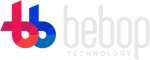18 min read
Work From Home Securely: Cloud Or Remote Editing – Which Is Best for You?
By: Admin on Apr 2, 2020 9:42:00 AM

Did you miss the “Work From Home Securely: Cloud Or Remote Editing – Which Is Best for You?” webinar featuring BeBop’s Nathaniel Bonini (Technical Sales Director) and Teradici’s Paul Austin (Director of Global Channels) who teamed up to revisit the discussion from earlier in the year through the lens of a post-production landscape transformed by current events? Here’s another opportunity to catch this webinar, we’ve uploaded a copy of the video here for you!
If you have any questions or would like to find out more about how you can integrate BeBop Technology into your existing editorial or VFX workflow after watching, please click the button below, fill out the form and one of our professionals will help you get started.
Transcript:
Nathaniel Bonini:
My name is Nathaniel Bonini and I am the director of technical sales for BeBop Technology. And we have with us, Paul Austin, who is the director of global channels for Teradici.
Paul Austin:
Hey, buddy.
Nathaniel Bonini:
We want to talk today about cloud editing and remote editing and the workflows that involve moving from your typical on prem workflow, moving into the cloud and moving that remotely. So first I want to address an issue or I want to address some terminology. And I want to talk about the difference between remote editing and cloud editing. Now, BeBop and Teradici enable both. And remote editing is actually, we can’t conflate the term remote with anything but being remote from the machine that you’re editing on. So, cloud editing is by definition, remote editing. It’s not extending your on prem infrastructure out to the cloud. It’s actually … Or, it’s not simply that. And cloud editing is remote editing, where instead of having a machine on prem that’s extended out, there’s a machine in the cloud that you’re using for editorial and VFX.
Nathaniel Bonini:
So, the difference is really in where those machines sit, as I said. Whether they said on prem and that’s extended out, and those are solutions that Teradici offers. Or whether they sit in a cloud service provider, which is something that Teradici and BeBop offer together, for remote workstations. So, with that terminology difference cleared up, as I said, a remote editor can work in the cloud. And with BeBop Technology, we make that an easy thing for an editor to do with a few clicks they can launch a workstation in the cloud and get to work.
Nathaniel Bonini:
And some of the benefits of doing that enable the creatives in your company or in your area to collaborate as they’re working remotely. So, much as if you work with a SAN and a bunch of workstations that are hooked up to that SAN, we can take that experience into the cloud itself and give creative people, editors and VFX artists, the ability to collaborate from wherever they are, using workstations that are typically much more powerful than they would have on prem or even at their local workstation. We know that everyone is working from home these days. So, what we enable is the ability to utilize those home machines, but tap into a vast resource, a vastly powerful resource of virtual machines and virtual processes that can be put in place to ease that editorial workflow. So Paul, why don’t you tell us a little bit about how Teradici enables remote workflows and particularly how they enable remote cloud workflows.
Paul Austin:
Yeah, no, I’d be happy to do that, Nathaniel. Thanks, everybody. Really appreciate it. As you can see, this is the new reality. This is the new normal. We’re all working from home. And I think one of the things that I really want to underscore is that when we’re talking about these high value collaboration workloads for creatives, the creatives … And I actually have an art degree, don’t ask me how I ended up with a career in IT. But the creatives themselves, they’re really interested in an outcome. And that outcome is expressing their creativity full-stop. And rather than being experts in a particular technology or a technology stack or a solution stack. So I think one of the things that Teradici’s really excited about is how our underlying PC over IP protocol technology and the solutions ecosystem can enable people who leverage the BeBop platform, the cloud platform.
Paul Austin:
So, I’m going to use the magic of Zoom here and I’m going to share my screen really quickly here. We’ll just really quickly talk about what are some of the options. So, just really quickly, and this may be repeat information for a lot of folks. But Teradici, our firm is the underlying, if you like, engine, from the perspective delivering the remote user experience for the BeBop platform. And I just want to underscore really quickly why BeBop has been partnering with Teradici. And if you look at this diagram and you think of it like a clock and you started at 9:00, you see that our focus is around a bedrock approach to security. Ensuring that all aspects of the architecture are secured from the data center-
Nathaniel Bonini:
Oh Paul, sorry to interrupt you. I think we’re not seeing your screen.
Paul Austin:
Oh, dear. Oh, dear. Uh-Oh. Oh, yep. Well, the joys of-
Nathaniel Bonini:
Some of the hazards of-
Paul Austin:
Yeah, this is exactly right. This is one of the issues that you’ll sometimes end up with here. I am not able to share the screen. There’s something going on.
Nathaniel Bonini:
I see. Oh, there it comes.
Paul Austin:
All right. Do you see it now?
Nathaniel Bonini:
There we go. Yep.
Paul Austin:
Okay. All right. All right, so let’s try that again. Sorry about that. Yeah. Yep, so 9:00 is the security aspect of it. And you think about working from home, you’ve moved away from your offices, your corporate campuses and now you’re working from home. You want to access all of your data, your workflows, your user persona, everything that was in your physical editing bay in the world of yesterday. In the world today, you’re accessing it from home on a number of different devices, maybe your family’s computer for example. Yes, that’s actually possible. So, focusing on security is obviously very critical. And having the components of the architecture be secure: the data center components, the endpoint components, even the way that the pixels are transmitted, all completely secure, all completely encrypted.
Nathaniel Bonini:
And very important … Sorry, Paul, to interrupt. But very important to the BeBop platform, is the security aspect of what our clients are working on. Obviously it’s a lot of unreleased material and possibly embargoed content that only a handful of the people are working on within the organization in the first place. So, utilizing that PC over IP protocol and the additional security measures that BeBop puts in place, is a highly secure way to work on your content in the cloud.
Paul Austin:
Yeah, absolutely. I mean, it’s really, it’s just multiple layers of security. And you’re right, you want to safeguard valuable IP and content. And ordinarily, if you think about the last time you went to an airport in yesterday’s world, the security experience wasn’t great and it really affected your user experience. And I think that in the IT world, generally you see that the more of an approach that we put into security, the more it tends to impact the user experience. Not so with our protocol, our protocol still delivers the absolute highest performance user experience. Building to lossless and delivering pixel per pixel perfection that is distortion free, color accurate and absolutely free of any kind of artifact on the screen. Which is important when you’re working in these kinds of M&E workflows, I’m sure you’d agree.
Nathaniel Bonini:
And very important for, as you said, very important for these M&E workflows. And I’d like to stress the color accuracy end of it. Because color is something that I’m quite fond of as an engineer in this industry. It’s one of the few ways to get the most color accurate session you can get from your remote workstation.
Paul Austin:
Yeah. I mean, we can deliver 444 color accuracy up to eight bit, which in many cases when you’re considering what you’re doing, moving that workload from underneath the desk in your physical editing bay to a cloud experience, many people are really pleased with that capability.
Nathaniel Bonini:
And I’d also like to point out, I’d like to put a little finer point on what you’re saying about the ease of use and ease of deployment. It’s critical that these tools … I’m not even going to say these tools, because we implement the tools that artists are used to working with. It’s really making the system and the ecosystem around the tools and the platform around the tools transparent to the creative process, so it doesn’t get in the way. And it’s very important for us as technologists to remember that what we do is not what the artist is concerned about. What we’re doing is enabling the process to allow that creative process to happen.
Paul Austin:
Yeah, yeah. No, absolutely. Couldn’t have said it better myself. And I think that that’s one of the things that the ease of use, the simple control plane that the BeBop platform provides, it’s tremendous. Finally, this is really more from an IT perspective, when we are talking about our solutions ecosystem, we can broadly deploy it in a variety of different ways. And I’m going to talk about a couple of those ways, but generally speaking: on prem, public cloud, private cloud, hybrid, all sorts of different modalities.
Paul Austin:
So, I’m going to continue on and dive a little bit deeper into the work from home components. Because this is the world that everybody lives in. It’s this little lonely home user. “Here we are. We’re all quarantined, hello.” And over on the left hand side, that’s the studios where people used to be able to go. And doesn’t matter what kind of a workload you were doing, whether it was editorial or VFX, or frankly any of the other computationally or graphically intensive workloads that you’ll find in the M&E industry or any kind of a workload that’s going to be running on a workstation. This is where a remote access solution can provide tremendous value and get you right back to work.
Paul Austin:
So, how it works is over here on the left hand side, you have the corporate facility. You have the standalone computers, the workstations that might’ve been in the editing bays. You have the virtual workstations, if your organization had already implemented VDI, so those virtual machines will be sitting in the data center stack. You have a lot of different modalities, whether it’s an under the desktop workstation or it’s a rack based workstation. All of that equipment, you can access it from home. And the way that this works is we use a product called Cloud Access Software.
Paul Austin:
Cloud Access Software is basically a software agent that can be installed directly onto your Windows workstation or your Linux workstation or it can be installed into the virtual machines themselves. So we install the agent onto those devices. We then use a component, a brokering component that we developed called Cloud Access Manager. Cloud Access Manager provides the secure gateway components, which means you don’t need any kind of a dedicated VPN. Which means your users, again, simplicity but also very secure. They’re able to access right to all of their resources as they’re assigned in the Cloud Access Manager through the use of these Cloud Access Connectors. So, we set up the Cloud Access Manager and the users connect in through the connector. Again, no VPN, and they’re directed right to their workstation resources, whether they’re virtual or physical. And-
Nathaniel Bonini:
Now, Paul-
Paul Austin:
Go ahead.
Nathaniel Bonini:
Sorry, go ahead. On the left hand side of your diagram, while this is representing a facility, this could very easily represent a virtual environment as well, in a public cloud.
Paul Austin:
Yeah, it absolutely could. I mean, right up here you see that we have in the diagram, we call out virtual workstation. So if you think about all the different ways that a workload can be presented, even from a non prem perspective, I’m sitting right next to my trusty workstation. But I could also remotely connect to this workstation by installing Cloud Access Software on it and I could then connect to it from another location. The virtual workstations, those are actual VMs that are running in server farms in the data center on top of maybe VM-ware based ESXI or KVN or Nutanix AHV. We have so many of these hypervisor platforms that we’re certified to run on. And that’s the on-prem story. And then obviously from the cloud perspective, again it’s really just nothing but the platform and then accessing it. And Cloud Access Manager pulls it all together. And we can then use the PC over IP protocol to connect to those resources.
Paul Austin:
And the thing that’s also significant about our protocol is that it’s tuneable, it’s adaptable. You can configure the bandwidth floor, the bandwidth ceiling, you can ensure that you’re getting the maximum performance. And then the devices themselves, you have a broad range of devices, endpoint devices that you can connect to. Including zero clients, which is certainly very secure. It’s a system on a chip architecture, ease of management. Thin clients, which feature either a Windows IOT or some sort of a Linux based operating system, available from double handfuls of OEM and device manufacturers. And then we also have software clients that feature the PC over IP protocol, but that can be installed right onto your family’s PC. And frankly, a lot of people doing that.
Nathaniel Bonini:
And that’s exactly where the BeBop client comes in, where we’ve integrated those SDKs into our client utilizing the PC over IP protocol to allow access to these cloud workstations. As a matter of fact, I think that the platform sort of takes it a step further and it enhances the Teradici Cloud Access Manager and the offering from Teradici, in that we build that ecosystem around the protocols and around the machines. And also around the near infinite amount of compute power and storage power you have in the cloud to tap into that.
Paul Austin:
Yeah, that’s right. I mean, it’s storage power, it’s compute power, it’s all the data center components. But it’s also great economies of scale. Because now the conversation is much more around the consumption model itself. It’s much more around how you’re consuming those compute resources in a public cloud, which is predictable and scalable. And when you’re not using it, you’re not paying for it. It is not pay by the drink, it’s more pay by the sip.
Nathaniel Bonini:
That’s right. That’s right. One of the downfalls of the on prem model is, for example, if you need 30 terabytes of storage, you’re going to get 40 or 50 terabytes on your SAN or NAS or whatever you purchase for that. And this is just a small example of this, but in the cloud, if you need 30 terabytes of storage, you buy 30 terabytes of storage. And then you grow it up to 40 or 50 terabytes as you need it. So as you said, Paul, it’s a you sort of consume what you need and you can grow it as you need it.
Paul Austin:
Yeah, no, that’s absolutely right. On this last slide, I just want to spend a quick minute talking about, this is Teradici’s legacy. We started out in 2004 developing this direct unmanaged connection between this device that you see here, this is a dedicated remote workstation card. It sits in the PCIE slot in a workstation and then we can connect to it. There are some limitations to that. For example, if you access this workstation from home, you’re going to need a VPN. This is where Cloud Access Software comes in handy. Because you can unplug this device in the workstation or if you don’t even have one. And candidly, while this is a tremendously powerful device, there are a couple of realities that we’re facing right now where these things are very constrained from a supply perspective. A lot of people are looking for these kinds of work from home solutions. So, if you’re in that situation, you can install Cloud Access Software directly onto your workstation and then you don’t need the VPN.
Nathaniel Bonini:
That’s correct.
Sim:
One of the things … Hi, this is Sim Butalia, VP of engineering at BeBop. Been working with Teradici for over four to five years now. So, we’ve done a lot of work in integrating the software into our platform and really enhanced security, right? So on top of the traditional Teradici deployment, we worked with things like [inaudible 00:19:57] Directory. We created one click installs for your storage. We have a tailored the actual workstations to work perfectly with your cloud editing software like Premiere and Maya and things like that, and now Nuke. So, that’s really our specialty when it comes to kind of providing what Teradici awesome protocol has to provide and what we do on top of it. So, for the media workflows, we’ve put in a lot of work into kind of standardizing how we deploy these workstations and really the entire platform. So you really get a one click experience into getting into the VMs and to worry about which cloud you’re going to, right? We take care of all of that with our software that we’ve built over the years.
Paul Austin:
Yeah, I agree, Sam. I think one of the things that I’ll tell people, and I go to a lot of these M&E shows. SIGGRAPH, NAB, NAB New York. And I’ll tell people particularly where they’re the smaller post shops or it’s the gig economy and somebody is very eager to be able to unleash their creativity and deliver an outcome. I will tell them about the BeBop platform. Because a lot of these bigger shops, they’ve got the IT resources that can build out servers and storage and networking and all of those other components. But if it’s really just about delivering that outcome and really unleashing the creativity of the creative, then BeBop’s really hard to be, as far as-
Nathaniel Bonini:
And that’s important, and we talk about this a lot with our clients, is reaching … as you’re working remotely and you’re working in the cloud, reaching that talent base that you may not have had access to before. Or, on the BeBop platform, allowing an artist to come in, edit or do VFX on your content without allowing them the ability to download or otherwise access it only from the tools that are provided from them. And that’s a huge enhancement that the BeBop platform provides, both to our clients and to the end users.
Paul Austin:
Yep, yeah. Absolutely. Well, Nathaniel, so we’ve covered a lot of ground and obviously these materials will be available. One last thing I wanted to call out is that we built a micro site. Since the focus of our conversation has really been around work from home, anybody can visit this site. It’s on Teradici.com/remote-work. And as you go down, you don’t need to know anything. I mean, I’m new to PC over IP and Teradici technology, I’m already using remote workstations, so on and so forth. This is a great place to start. And as you scroll further down, you’ve got some of the webinars that we’ve done at corporate. Some of my colleagues have really done a nice job of gathering all of these resources together. So, this is all there for everybody to consume.
Nathaniel Bonini:
Perfect. And if you’re interested, I don’t have any pretty websites or screens to share right now. But if you go to BeBopTechnology.com you can see the … Thank you, Paul. You can see Bebop Technology.com.
Paul Austin:
My bad, sorry.
Nathaniel Bonini:
That’ll take you to a jazz site, which is good too. Perfect. So, here you can find out more about BeBop Technology. You can see we have a wonderful four minute video that Michael Kammes, that just tells you about what BeBop is and what it is to work in the cloud. It’s a great resource and I encourage everybody to seek it out. There’s a four minute overview.
Paul Austin:
Yeah [crosstalk 00:23:55].
Nathaniel Bonini:
Thank you. Thank you. And I think now, Paul, if you have any other points to hit, we can do that. Or we can take some questions from the folks that are attending the webinar.
Paul Austin:
Yeah, let’s take some questions.
Nathaniel Bonini:
Great. Great. So, folks on the webinar, if you have any questions, please fire them off in chat. We’re looking here and we’ll answer those questions. One thing I did want to address, Paul, while we’re waiting for people to type in the window. So, whether you’re working remotely or you’re working in the cloud or you’re working from home, let’s talk about networking. That’s one of the key pieces to having a successful user experience on the platform.
Paul Austin:
Yeah, that’s right.
Nathaniel Bonini:
So, you have not only bandwidth, but you have latency to deal with as well. So, on the bandwidth side, we’re looking for the BeBop solution with the Teradici protocol, we’re looking at a nominal bandwidth of 20 megabits per HD screen to work on these screens. So, the beauty of that, is that most people have that at home. And that’s a very achievable bandwidth to have. So, if you want to have two HD screens, you’re working at a nominal bandwidth of about 40 megabits. Now that can burst, depending on what you’re doing on the screen. But it really gives you a tremendous amount of flexibility of the user interface of the machine that you’re working on. So, bandwidth is relatively a trivial thing to talk about, it’s either lots of it or a little. But then when you start talking about latency in the network or the time it takes those packets to traverse the network back and forth, would you talk a little bit about what we’re looking for in latency and how that affects the system?
Paul Austin:
Yeah, so typically [inaudible 00:26:06] solutions like this are going to be impacted by latency. The more that there is, that will impact the user experience. Particularly when you’re talking about the higher definition M&E types of workloads, where lots of pixels are changing on the screen, particularly in editorial workflows. So, one of the things that we do is we provide, and it’s also linkable from the site that I just showed you. We provide architectural guidance and session planning guidance that takes into consideration all of those factors, namely what is the workload that you’re trying to deliver? What’s the ultimate resolution that you’re trying to achieve? Is it just 1080P HD or are we looking for 4K UHD? What kind of frame rate are we looking for? And so on and so forth. So, there’s really a range of guidance that we provide.
Nathaniel Bonini:
And that’s very helpful, especially for partners like BeBop. We use your administration guide to guide people to set up quality of service on their network. To set up … to make sure that they remove other, like if you have a massive file transfer happening, if you have a UDP file transfer going on behind the scenes, that’s going to use every available bit that your pipe has and choke everything else out, unless you’ve set up quality of service. And that’s a very important thing to do when you’re working in a corporate environment. And then when you’re working from home, you need to be conscious of things like is my workstation connected over wifi? Because wifi adds an element called jitter and it also helps the network lose packets. So, those can also cause problems in the remote workflow. So, it’s important to make sure that you have, you’re doing a little bit of network management and making sure that some of those things are turned off.
Nathaniel Bonini:
So we do have a question here. What type of latency or playback frame rate can we expect using BeBop and Teradici? So, I’ll take a shot at that. The software client, what we can expect with a zero client, we can expect 60 frames with a zero client. And I believe, please correct me if I’m wrong, Paul. But with the soft clients, we’re looking at 30 frames on that.
Paul Austin:
Yeah. So, I’m not a solutions architect. I mean, my title is sales director. But I can explain, again, in terms of session planning guidance. We start with what the workload is, ultimately. Because it really depends on the number of screens that you’re going to be joining. So when you think about it from session planning guidance, you’ve got to be thinking about resolution, how many monitors are you going to be displaying to? And those are all factors that affect, as you say, the network planning.
Paul Austin:
So, we always encourage people to start with the workflow, the workload in mind. And from a planning perspective, we have a no compromise accepted approach. And once you understand the workload, you understand the session planning guidance around how much bandwidth, what kind of latency tolerance do we have? Then you can work backwards and talk about the network planning guidance. One of the links that we’ll provide, just so you feel like I’m not dodging the question, is going to be to the session planning guidance that’s available on our Teradici website that will give you all of it in a table format.
Nathaniel Bonini:
That’s perfect.
Paul Austin:
It’s terrific.
Nathaniel Bonini:
And as I said, these are guidelines that we use as well to help our clients set up the network. And Teradici’s done a tremendous job of helping everyone understand how these things impact the user experience. And I think with that, we’re just a little bit over time. And I want to thank you, Paul, for joining us today. And thank you everybody, for watching. And you’ll be able to catch this webinar on our website and I’m sure that you’ll link to it as well somewhere. And thank you very much for attending, folks.
Paul Austin:
Yeah. Thanks everybody for joining. Keep washing those hands.
Nathaniel Bonini:
That’s right. Wash your hands, folks. Thank you.[/vc_column_text][vc_column_text]
[/vc_column_text][/vc_column][/vc_row]
Related Posts
“Everyone Wants to Edit Remotely… But How?” – BeBop & Teradici 2020 Webinar
In case you were unable to join Paul Austin (Teradici Director of Global Channels) and Michael...
Working From Home Securely Webinar: Best Practices for Creatives with Nathaniel Bonini
Did you miss the “Working From Home Securely: Best Practices” webinar featuring BeBop’s Nathaniel...
Working From Home Securely Webinar: Best Practices for Media & Entertainment with Michael Kammes
Did you miss the “Working From Home Securely: Best Practices for Media & Entertainment” webinar...