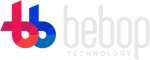21 min read
Working From Home Securely Webinar: Nuke on BeBop and VFX Workflows
By: Admin on Mar 23, 2020 12:53:00 AM

Did you miss the “Working From Home Securely: Nuke on BeBop and VFX Workflows” webinar featuring Foundry’s Mathieu Mazerolle (Senior Product Manager) and BeBop’s Bruce Long (Co-Founder & CEO) & Michael Taylor (VP Production & Customer Success)? Here’s another opportunity to catch this webinar, we’ve uploaded a copy of the video here for you!
If you have any questions or would like to find out more about how you can integrate BeBop Technology into your existing editorial or VFX workflow after watching, please click the button below, fill out the form and one of our professionals will help you get started.
Transcript
Bruce Long:
Hello everyone. Welcome to the BeBop best practices working securely from home, brought to you by BeBop and The Foundry. I’m really pleased to be able to share these webinars with you today and as we have been in the past two weeks. And as I always do, I’m going to start out with a positive thought that the crisis we’re all facing ends quickly, is as gentle and the curve flattens as quickly as possible. We wish nothing but the best for everyone, but since we’re all working from home we thought it would be a good opportunity to provide you guys some guidance and some input as to best practices. Our guest today is Mathieu Mazerolle. We’re really excited to have him. He’s one of the key folks at The Foundry and was in charge of their cloud initiative. Something we’re very well aware of and big fans of.
The Foundry will now be available and new products will be able to… Excuse me. The Foundry products, including Nuke, will be available on BeBop starting today and going forward in a bring your own license model, and you’ll hear a lot about that. It’s really important if you have any questions or anything you want to share at the end of our webinar, please look at the Q&A down below, type in your questions in any one of us will jump in and respond. I want to say thank you for joining us today and those of you that have joined us for the past two weeks of webinars. We will be doing this today and then we’ll be starting again on Tuesday. We’re stopping the every day webinar, and we’re going to be moving to a Tuesday, Wednesday, Thursday pattern, starting next week.
Thank you again for all of your hard work and your efforts and everyone working from home. We want to keep you working as steadily and healthily as possible. With that, I’m going to hand it off to Michael Taylor from BeBop and Mathieu Mazerolle from The Foundry.
Michael Taylor:
Thank you Bruce. I’m Michael Taylor and I’m the vice president of production and customer success here at BeBop. My background, I’ve been a visual effects professional for about 20 years or so, so I’m a veteran. And I’m very excited actually because I’ve been at BeBop for the last two years and I’ve steadily seen the product mature, and I’ve seen more and more partners join us on the platform. And so it gives me such a great pleasure to work today and to introduce and to talk with Mathieu at The Foundry.
Anecdotally, about 20 years ago I worked at a company called Digital Domain, version one, and I was an executive there. And one of my responsibilities was the software group. And in that software group was a compositing program called Nuke. So for me, it’s so exciting for this to come full circle and also to be working with The Foundry, who have taken and grown this product into such a core product. The crown jewel, I would say, of visual effects. And so I’m truly, truly happy about that. So Mathieu, it’s great to see you on the panel today. And this is a very new relationship for us. And over the next few weeks coming months, we will be integrating your products, I would say, into the platform. And working together to successfully enable remote creatives to join us and to do their craft virtually.
And actually I’m at home, but I decided that we needed cheering up today. And so I’ve got this virtual background behind me. And we’re a company that is used to working culturally remotely. We’ve grown that way. So when everybody had to go home, for us it was like a home from home. But I know that a lot of you out there listening are probably wondering what the future holds. But I can tell you that all of the members of the BeBop are industry veterans and professionals that have worked in the trenches of visual effects. So with that, I’d like to hand it over to Mathieu and just to give us a talk about how you see this will work, and how this relationship will grow with BeBop.
Mathieu Mazerolle:
Yeah. First of all, thanks for the great intro Bruce, Michael, and as it happens I’ve been around a little bit too, including Digital Domain. So I was pulled away from Digital Domain…
Michael Taylor:
I’m not sure. Did We lose Mathieu in that process?
Bruce Long:
I think we might’ve lost Mathieu’s video. So why don’t we go ahead and while we’re bringing that back up, Michael, why don’t we chat a little bit about the opportunity with the softwares that Foundry has.
Michael Taylor:
Yeah, I’ll tell you what we’ll do, it’s just like a live news broadcast. So actually Sim, our vice president of engineering, has actually got some practical examples. I think I will toss it to him right now while we get Mathieu back on the conference, so I’ll introduce Sim.
Simran Butalia:
Hello everyone. I’m Simran Butalia, the VP of engineering here at BeBop. Been here since day one and the first line of code. Seen the platform grow. I’ve also had a wonderful opportunity to visit customers’ sites and implement the software there. And one of those sites was Argos in Mexico City. I’ve grown a really nice relationship with those guys. They’re fun. Some of them are logged on right now. Hey Rahul, how’s it going? So it was great to see everyone come onboard and try out Nuke and Foundry products in the cloud.
Wanted to quickly present the software actually working on the ground. So this is a Rahul Panu, a great friend of mine, a very good basketball player as well, showing the BeBop software to his VFX editors, and getting them onboarded onto the cloud. The process starts very simple. We set up a couple of machines with high powered GPUs, running in San Jose. And they were connecting from Mexico City. The latency was very low, it’s a very fluid workflow and they were able to harness the power of the cloud from pretty far away.
To get the content into the cloud they logged on to a BeBop Rocket, and ingested a lot of DPX frames straight from their local maps into the BeBop environment. This process was very fast for them. They were able to quickly ingest hundreds of gigs of content, and download it back very quickly, day in and day out. They’ve been one of our longest customers and have done a lot of transfers. I think we’re approaching around 4 to 5 million files transferred through BeBop Rocket.
So here’s a quick video of them actually using Nuke. So one of the VFX artists removed a tattoo from the arm, and is applying a new tattoo, which was very cool to see for me in person. This is all being done on BeBop. They’re using the BeBop client in this case to log on to the environment in San Jose, and he’s working from Mexico City on his laptop. And as you can see, very fluid interaction. Just feels like you’re working on a local laptop, but you are in the cloud thousands of miles away. So the product works very well. The effects softwares on the BeBop platform work flawlessly. You can also proceed to use certain tablets, and using a zero client, it brings even a more of a lower latency experience in the cloud.
And even if you have a low internet, there are certain work that you can still do. Applying a tattoo, removing it, doesn’t require the full 20 to 30 megabits if something’s low, there’s still some work that can be done in a distributed environment. And this is the team in Mexico City, who have become friends. I love visiting them. And so that’s one of the great things about BeBop. We can work around the world, travel, meet new people and be liberally collaborative in a new way. So I hope to make new friends. Thank you.
Michael Taylor:
Thanks Sim. So let me ask you, so there are many solutions out there to remote into a hardware that’s in a facility and different solutions. So what separates BeBop apart from all of those other solutions in your opinion?
Simran Butalia:
So BeBop is a operating system for the media industry. All of us come from the industry, and down to our engineers, our developers, including myself, I started my career in Isabel Street at Technicolor, so if you guys remember that Technicolor building. Technicolor Sound Services, so we know workflows, we know what softwares to use on this platform. BeBop is kind of built and engineered for the media industry. We use protocols like PCoIP to accelerate the actual pixels that are coming to your screen, and we enhance it to the workflow that’s needed. So it’s a secure environment. The protocol itself is used by Homeland Security to transfer files in. We’ve written our own transfer protocol, which is comparable to some of the leading industry transfer tools, like Aspera and Signiant. But we have our own flavor called BeBop Rocket.
It’s written from the ground up. It’s accelerated for the cloud. So you can transfer content in from S3, send it back to S3, bring it from Google Cloud, send it to Azure Cloud. It works free fluid in that sense where you can bring content in from anywhere, and send it to him anywhere. If you have a existing Aspera infrastructure, Signiant infrastructure, go ahead and use it. We can definitely use that as well. So a lot of the software that’s written is industry software secure because we know every line of code, and we enhance it day in and day out for the industry.
Michael Taylor:
So let me ask you another question while we’re doing this back and forth. Storage, so how do you collaborate between the workstation? So if there’s a group of individuals, a group of workstations, what brings that all together? What type of storage do they share basically? And how does that work as an architecture?
Simran Butalia:
So each workstation is shared between… We have a concept called pod. Pod is essentially an edit bay you’re walking into that has a bunch of workstations in it. It’s all attached to a storage in the cloud called block storage. That is very high powered storage that we enable in each one of the clouds. Each public cloud, private cloud has a different flavor of storage. But at the end of the day they’re SSC desks at different speeds, depending on their workflow that get attached to that. And your editors and collaborators come in and simply mount that storage, right? So it’s no different from using your Synology desktop workstation in your or your home, [inaudible 00:13:20]. Once that’s mounted, you’re free to use that shared storage across all those work stations.
So it’s really a cool in the sense that my friends from Mexico City can do the VFX work, and my friends in the Hollywood industry here in LA, can finish the work all at the same time.
Michael Taylor:
That’s great.
Simran Butalia:
[crosstalk 00:13:42] Mathieu back.
Michael Taylor:
Yeah, we do have Mathieu back. Great. So sorry Mathieu. Looks like you dropped off there for a few moments.
Mathieu Mazerolle:
I must’ve said some kind of incantation that caused my internet to conk out. So all week it’s been solid working from home, and then the one critical time I’m live.
Michael Taylor:
Yeah. So I think where we left it was how do people go about working with us and working with you? And what do you say is the next step? So as we bring your products onto our platform, how do you see that working?
Mathieu Mazerolle:
Yeah, that’s a great question. So typically what we see is, and what we’ve seen in our experience with people moving to cloud, is very often they have existing licenses. So we’re really talking about a situation where you have a license that you either want to be able to access from a virtual workstation one way or another. And either you’re trying to connect that virtual workstation to a license server that’s already set up, or you want to move some of your licenses into a license server in the cloud, where you can connect virtual workstations to it.
So what we’re offering now with BeBop is the ability to connect BeBop virtual workstations onto either your license server that’s within the confines of your studio or on a license server that BeBop can set up for you, that lives in the cloud and is connected to all of your virtual workstations in the cloud. In order to do that, typically you have to migrate licenses if they’re already on-prem into the cloud. And the arrangement we have with BeBop is that we’re able to work with them through our support team to help that migration, so that you can work through BeBop instead of having to go through our support team, and kind of have a lot of back and forth. We’ll work with the BeBop team to help them to move you onto the BeBop platform and all that is completely fine and something we support as of today.
Michael Taylor:
So that’s a really important point. So if you, for instance, had 40 licenses of Nuke on-premises, and you wanted to virtualize some of those and have some people go home, or work for different parts of the world, then they could actually be able to pick those tokens out from that on-premises license server very simply, and work remotely, right? Is that correct concept?
Mathieu Mazerolle:
Yeah, that’s right. Very often folks have a lot of existing… Especially now that everyone’s pivoting very quickly to work from home, people are very quickly trying to find a way of leveraging the existing things they have within the studios that making them accessible to people that can’t physically be there. So the ability to virtualize some parts, like the workstations, but still access things like data or licensed servers that are on prem be able to bring in what you need into the cloud, or just access those things remotely is a really key thing that people are realizing is important to be able to set up a work from home setups.
Michael Taylor:
That’s great. And I would say that, how about maybe the individual that wants to work at home as well? People that maybe run their own sort of visual effects businesses themselves. How would that happen? Is that is their individual licenses they can do as opposed to licensed server and that type of thing?
Mathieu Mazerolle:
Yeah, that’s a really great question. So typically our node-lock licenses, which is a license attached to a single machine, they’re not the best option for virtual workstations. And that just has to do with the underlying technology. Node-lock licenses are quite nosy about what machine they’re running on. And when that machine is changing from time to time as they do with virtual workstations, the licensing from node-lock kind of doesn’t really work as well. But for the situation where you want to work on your own PC at and be able to bring things over and just use your licensing, you can use a node-locked license for that. And we have free trials as well. So if you want to pull your data in from the cloud and work on your own workstation that you have at home, or if you’re freelancer with your own hardware, what we’ve done is you’ve reset our child database.
So you can go to foundry.com, and you can download a new free trial of Nuke. And hopefully it’s enough time to get through the crisis. And if it’s not enough time, you can of course contact us, but you can start a free trial for your new place and do some work commercially for a period of time. And even if you’re on an existing free trial, we’ve reset that. So we’ve just kind of just hit the reset button during the corona crisis. So folks can kind of start from a clean slate and work from home on a temporary basis with their own node-lock license.
Michael Taylor:
That’s great. That’s great. So let’s maybe push this over to Bruce for a second. So how do people start to get this going? What do you recommend, Bruce? Who they contact so that that they can get on board basically?
Bruce Long:
Well, there’s two answers to that, info@beboptechnology.com is the easy way to access all of the team at BeBop. And of course you can also just go to bruce.long@beboptechnology.com, or any of us. Let me just swing it around just for a quick second because one of the reasons that it’s so cool to have Nuke, we all know, as Michael said, it’s the crown jewel of compositing in our industry. But if you don’t mind Mathieu, will you take a second and talk a little bit about Modo, and Katana, and some of the other tools you guys offer?
Mathieu Mazerolle:
Yeah, absolutely. So we provide an array of tools, mainly focused around post-production. So Katana is our increasingly popular tool for look dev and lighting. It’s a really great tool for bringing just huge amounts of 3D scene data, and doing look development, working with shaders. We’ve got a great cloud rendering backend for that, with 3Delight, but you can of course use other rendering services to render out of Katana. We’ve also got a product called Modo, which is a 3D modeling and animation tool. Very popular with for organic modeling layout. It’s found quite a niche in the design industry as well. And those are kind of the workhorses really of The Foundry family.
The new product set as well, it’s an array of things. Nuke is really kind of the standard, VFX compositing tool. We’ve got Nuke Studio, which is really great for a kind of sequence based workflow, bringing multiple shots in and kind of getting a sequence view of things and then sending those out to individual Nuke artists. And we’ve got a tool called Hero, which is focused on our review, mainly around internal review with the VFX suite. So we’ve got a tool to kind of bridge a lot of the different workflows across the post production world. [crosstalk 00:20:59]. I forgot to mention Mari, which is our painting a tool as well, which is quite popular. Can’t forget Mari, very popular tool came out of [inaudible 00:21:08] and quite a popular tool for people doing paint workflows on [crosstalk 00:21:17].
Michael Taylor:
Excellent. Excellent. So I think we’re probably over time, but this is just a great conversation. So we’re going to wrap in a few moments. But we’re here at BeBop we’ve been scrambling and working really hard over the last week. We’ve probably stood up about 200 virtual machines for our clients and there’s more coming through the pipe. So I know Sim and the team at The Foundry are going to be working really hard over the next few days to get this up and running on the platform and optimize it and everything. So thanks everybody for being on the call today. [crosstalk 00:21:55].
Bruce Long:
Before we wrap, I’ll jump in and say, does anybody have any questions or comments? Go ahead and type them into the bottom of the screen. You’ll see the little Q&A button down there. Feel free to jump in and type your questions down there.
Simran Butalia:
A question about hardware limitations to utilize BeBop. Honestly, you can use a MacBook Air to get started and working in the cloud if you want a more enhanced experience, Zero Client is a better way, which is a very small terminal, which you can plug in your monitor and a ethernet port, and your mouse and keyboard, and you’re good to go. But really no. From a local [inaudible 00:22:37], no. And you can use up to four HD monitors and two 4K monitors.
Bruce Long:
Thank you, Sim. I think we also have a question about where the material is saved once you work on a shot, is it saved on a desktop computer you’re working on or is it the computer in the cloud?
We use Rocket to upload the material into the cloud and then we’ll finish the work there. And it’s on high-speed block storage of course. So from there, we can output it to your S3 bucket, any kind of object storage you need. Or we can send it back out if you set up Rocket to do outputting. We normally don’t set it up to do outputting for security reasons, so if you’d like it to program, we can send it out that way. Or we can of course go cloud to cloud, and do your deliverables within any of the public clouds.
Michael Taylor:
Well, we’re waiting for questions, Bruce, I would say that BeBop is a creative company and our platform is designed for creatives. Although the technology is impressive behind the scenes, it is easy to use and it’s easy to get on board. And we didn’t really talk about the whole back end and our web portal and how that works. But please dig around in our support site. There’s plenty of articles, and get stuck in and we look forward to any further questions. There’s a question about fees there actually, isn’t there? How much does it cost? How do we answer that, Bruce? How much does it cost?
Bruce Long:
I’m happy to answer that. So BeBop is a subscription solution, so you’ll need three things to make it work. Number one, you’ll need a relationship with a cloud. You can either use our cloud account and we can bundle everything together, or you can have an account with Amazon, Microsoft, Azure, or Google. And of course the other piece of that you’ll need is the subscription with BeBop and the creative software you’re going to use. So let’s just say we’re using Nuke, everybody knows what the Nuke prices are. To bring Nuke onto BeBop, it’s a bring your own license, so you don’t have to pay an additional fee to have Nuke work on the BeBop platform. The BeBop platform itself has a couple of different subscriptions involved, an organizational subscription and a user subscription.
If you’re an enterprise company, or if you’re just wanting to do production, or you’re an editor just working on a show, we have a bundled solution. So the cost is approximately all in, it’s around $1,000 a month when you include your cloud infrastructure and your BeBop subscription. If you want to just talk about the BeBop subscription by itself, it can be anywhere from 300 to $500 a month, sometimes less depending on what utilization you’ll have. It is really important for me to add, that those are the creative users. Those are the guys, the men and women, that are operating the computers and doing the creative work like editing, visual effects and graphics. Please remember at BeBop, when you are participating in a review and approval session on any of our OTS, over the shoulder solutions, collaborating in any way, those workstations are free.
So for BeBop, you don’t pay a subscription for collaboration, you don’t pay a subscription for data wrangling. Of course, there is a cloud utilization, so if you’re on your cloud computer, there will be some cloud cost for the user, but for the other individual, it’s a very small CPU. So if you’re a producer reviewing your editor’s material, you’re actually running on a very small CPU, inexpensive workstation. And if you’re on the BeBop account, that workstation is free. If you’re on your own account, you’ll have the subscription from the cloud on your account, you’ll have the BeBop subscription and then of course you’ll have your Nuke subscription. So we’re really pleased that The Foundry has decided to bring the bring your own license model to BeBop, to join Adobe After Effects. And of course we’re all familiar with [inaudible 00:26:35] After Effects. And Autodesk. Forgive me.
So there’s quite a few different visual effects tools, and they’ll all run on a bring your own license model. I hope that answers the pricing question. Can it work with Dropbox? Michael, I’ll let you answer that.
Michael Taylor:
Yes it can. But Sim, I’ll throw that to you about the limitations of that technology.
Simran Butalia:
Yeah, sure. Dropbox business, we can definitely install the Dropbox client, Google Drive client. It just really depends on your workflow and how you want to use it. For unreleased content, obviously we would prefer to use more secure technology, like Rocket, and Aspera and things like that. But if your business requires something like Dropbox then yeah, we can install that on the workstation and we can operate it they way you need it to.
Bruce Long:
It’s probably worth mentioning or adding to what Sim said. We talked a lot about visual effects today. Earlier in the week, we talked a lot about editorial. We certainly can bring your distribution tools, your versioning tools. We work with companies like Telestream just like you’d imagine. So this is truly the turning point I think for a culture that has been working on hardware on the ground, and is now trying to… We and everyone with us is trying to empower you to have exactly the same experience you’ve always had, but in the cloud.
So just think of this as a more powerful collaborative environment to work in, and we’ve spent a little bit of time trying to make sure getting your content into the cloud is easier, working with the content is easier, experiencing collaboration with other people that want to work with you is easier. And probably most importantly that you are empowered creatively to use the softwares that you used to build your creative careers. We are so grateful to have Nuke and to have Mathieu here with us today. And I’m going to hand it back to Michael to close out our webinar.
Michael Taylor:
Actually there’s a great question about plugins, [inaudible 00:28:31] tools and scripts and tool sets. Absolutely yes. Plugins are a pain. And we’ve spent the last 18 months working with our clients. And I would say that we are the plugin masters. We know how to install them, we know how to make the work in the cloud. And scripts and tool sets as well, so that’s not an issue for us. I don’t if you want to add to that, Sim, from that point of view.
Simran Butalia:
Yeah, we support multiple plugins, license servers. We are quite familiar with [inaudible 00:29:02] Sapphire and all those things for some other VFX software. So license servers are starting to become our specialty, so we can easily take your on-prem license server and move it to the cloud and let your local instances connect to that cloud workstation as well. So licenses and moving them and making them available is definitely not hard for us.
Michael Taylor:
Yeah. We prefer floating licenses of course, but we know that sometimes that requires a bulk purchase, or at least more than five, but we can do node-locks or other methods to make them work.
Bruce Long:
So quick, there’s quite a few questions on the Q&A. Unfortunately we probably will not be able to get to all of them today. This is a great sign that this has been a very interactive experience. Thank you so much. Just to answer as many as I can quickly. There are no hardware limitations to utilize BeBop. As long as you’ve got a computer that’s within the past 10 years, we recommend the best experience is Zero Client. The 10 gig Zero Client is the one we happen to use.
The MPAA and security, if you would like to access our partner and our CTO, Dave Benson, did a webinar on the TPN, which is what the MPAA now you uses for security. And please go to the BeBop website and explore that webinar, and all your questions around security hopefully will be addressed there. There’s a couple of questions about Teradici. Teradici is the PCoIP protocol we do use on the BeBop platform, and all the rest of the software is proprietary. We’ve talked about Rocket today, we’ve talked about OTS. These are all proprietary IP that Sim and the team have developed, so that you guys can work in the cloud seamlessly.
Michael Taylor:
And I think Bruce, sorry just to interrupt, I think it’s really important to note that we don’t use hardware either side. So we don’t use Teradici cards. That’s very important to note.
Bruce Long:
Thank you, Michael. I’ll just add that again, we’ll be doing these webinars starting next week on Tuesday, Wednesday and Thursday. We’ll be doing demos of our platform. Editorial I believe will be on Tuesday and my instinct is we’ll probably be demoing Nuke on Thursday, and then we’ll have another webinar on Wednesday that is best practices. So Michael, if you want to wind us out.
Michael Taylor:
Yeah, absolutely. So thank you so much, Mathieu [inaudible 00:31:36] and I’m sure we’d be talking very closely over the next few days. And as Bruce says, we want to get things up and running and optimized, so that we can show everybody that at least next week. So please stay tuned to our website, and to our LinkedIn feed, and to our social media. My thanks to Sim for joining us as well today. And thank you, Bruce, for hosting. So with that, I’ll wish everyone be safe, and try and smile. It’s going to be okay. Thank you so much everybody.
Simran Butalia:
Thanks everyone.
Bruce Long:
Thank you.[/vc_column_text][vc_column_text]
[/vc_column_text][/vc_column][/vc_row]
Related Posts
Working From Home Securely Webinar: Best Practices with BeBop Co-Founders CEO Bruce Long & CTO David Benson
Did you miss the “Working From Home Securely: Best Practices” webinar featuring BeBop’s Bruce...
Working From Home Securely Webinar: Best Practices for Creatives with Nathaniel Bonini
Did you miss the “Working From Home Securely: Best Practices” webinar featuring BeBop’s Nathaniel...
Working From Home Securely Webinar: TPN with Guy Finley & David Benson
Did you miss the “Working From Home Securely: Best Practices: TPN” webinar featuring Guy Finley...